PVPN Trends
Stay updated with the latest trends in privacy and security.
Front-End Follies: Hilarious Mistakes That Make Developers Cringe
Discover the funniest frontend blunders that make developers cringe—laugh and learn from the hilarious mistakes of others!
10 Common CSS Mistakes That Will Make Developers Cringe
When it comes to web development, CSS plays a pivotal role in transforming plain HTML into visually appealing layouts. However, many developers make common mistakes that can hinder their work and lead to inconsistencies in design. One such mistake is using inline styles. While it may seem convenient for quick fixes, inline styles can make your code harder to maintain and debug. Instead, consider using external stylesheets for better organization and scalability. For further reading on best practices for CSS, check out Smashing Magazine.
Another frequent error is the misuse of the !important rule. Although using !important can help override styles, it creates specificity issues and can lead to a cascade of confusion in your stylesheet. Developers should aim to refine their CSS selectors and avoid relying on this rule. Additionally, forgetting to use vendor prefixes can lead to cross-browser compatibility issues, making your site look broken in certain environments. To learn more about the importance of vendor prefixes, refer to Mozilla Developer Network.
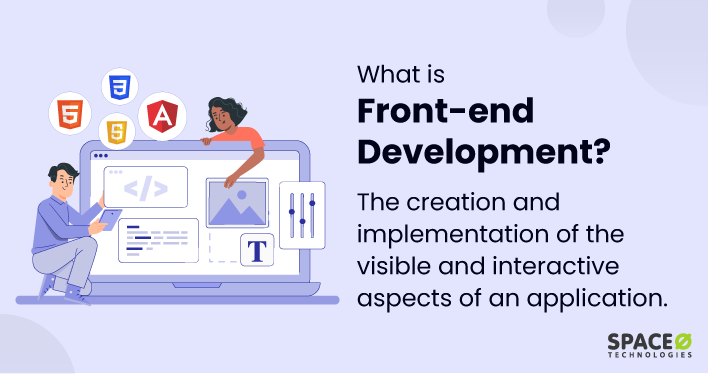
The Most Awkward JavaScript Blunders: Learning from These Front-End Follies
When it comes to JavaScript, even the most experienced developers can fall victim to awkward blunders. One common misstep is the infamous undefined variable issue, which often arises when variables are not properly initialized before use. This can lead to unexpected behavior in your code, making debugging a nightmare. To mitigate this, always ensure your variables are defined and initialized. For further insights, check out this MDN guide on variables.
Another often-overlooked blunder involves improper scoping in JavaScript. Using var instead of let or const can lead to variable hoisting, causing functions to behave in unintended ways. It’s essential to understand the nuances of scoping to avoid these pitfalls. If you're looking for a deeper understanding, read more in this Web.dev article that thoroughly explains variable declarations in modern JavaScript.
Questioning Your HTML: What Are the Most Cringe-Worthy Mistakes to Avoid?
When it comes to web development, even the slightest oversight in your HTML can lead to cringeworthy mistakes that may negatively impact user experience and SEO. Among the most common pitfalls is the improper use of semantic elements. For instance, using multiple <h1> tags on a single page can confuse search engines and dilute your content's hierarchy. It's crucial to use heading tags hierarchically, starting with one <h1> tag and then moving to <h2>, <h3>, etc. For additional best practices on HTML structure, check out MDN Web Docs.
Another cringe-worthy mistake is neglecting alt attributes for images. Alt text helps search engines understand the content of your images, aids in SEO, and improves accessibility for visually impaired users. Failing to include descriptive alt text is not just poor practice but can also lead to lower search rankings. Moreover, avoid using inline styles—these can bloat your HTML code and hinder site performance. Instead, utilize external stylesheets for cleaner, more maintainable code. For more on optimizing your images and HTML, refer to Web.dev.